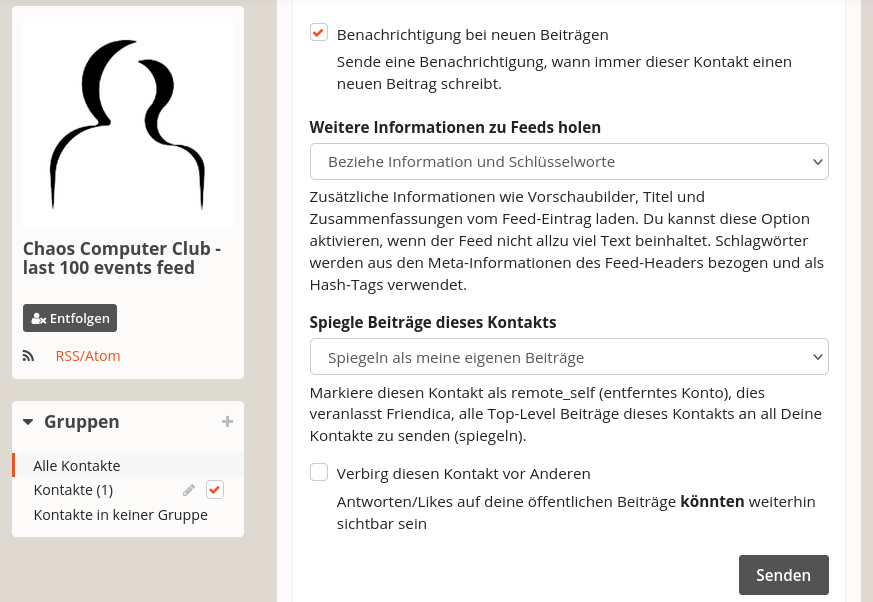How to Create a Bot
The task for the bot is to pull in RSS/Atom feeds into the Fediverse.
Why?
There are many wonderful offers on the Internet whose updates are published via RSS. In order to make them easily accessible to the inhabitants of the Fediverse, so-called bots can provide this content as a teaser.
A user in the Fediverse can follow this bot and thus easily access the information.
Requirements
- The admin needs to enable the server setting to “Allow users to set the remote_self flag”
Realization
The bot creation will be done in the following steps:
- Create a new user
- Add the RSS feed as contact
- Promote the Bot
Create a User
You can either create a new user by registering a new account from the nodes registration page. Or you can create a new sub-account from your user settings “Manage Accounts”.
After the new account is registered, you should edit the accounts profile and settings. For simple bots pushing RSS feed content into the Fediverse, you should set the account type to “News Page”.
If you are creating a bot pushing the content of somebody else, please ensure that you are allowed to use their content. Also please make it clear in the bots profile description and name, that it is an unofficial bot.
Add the RSS feed as contact
Add the source of the feed as contact to the new user. This is done via the usual way at “Contacts / Add New Contact.
After the connection was established, you need to do some configuration in the “Contact Settings”.
- Fetch further information for feeds: Fetch information and keywords
- Mirror postings from this contact: Mirror as my own postings
Quality assurance
After the configuration is complete, the functionality should be ensured. The bot usually does not deliver results immediately, but only after a certain time (depending on the target system). So you should have some patience.
As QA, these tests should be performed:
- Are messages displayed on the status page of the respective profile?
- Contact request with the main profile and verify if the messages are coming in there.
Promote the Bot
To make the existence of the new bot generally known, a post with the hashtag 'NewHere' or 'Introduction' can be written after the QA measures have been completed. This will also provide space to discuss the special features of this bot.